PRODUCT FEATURES
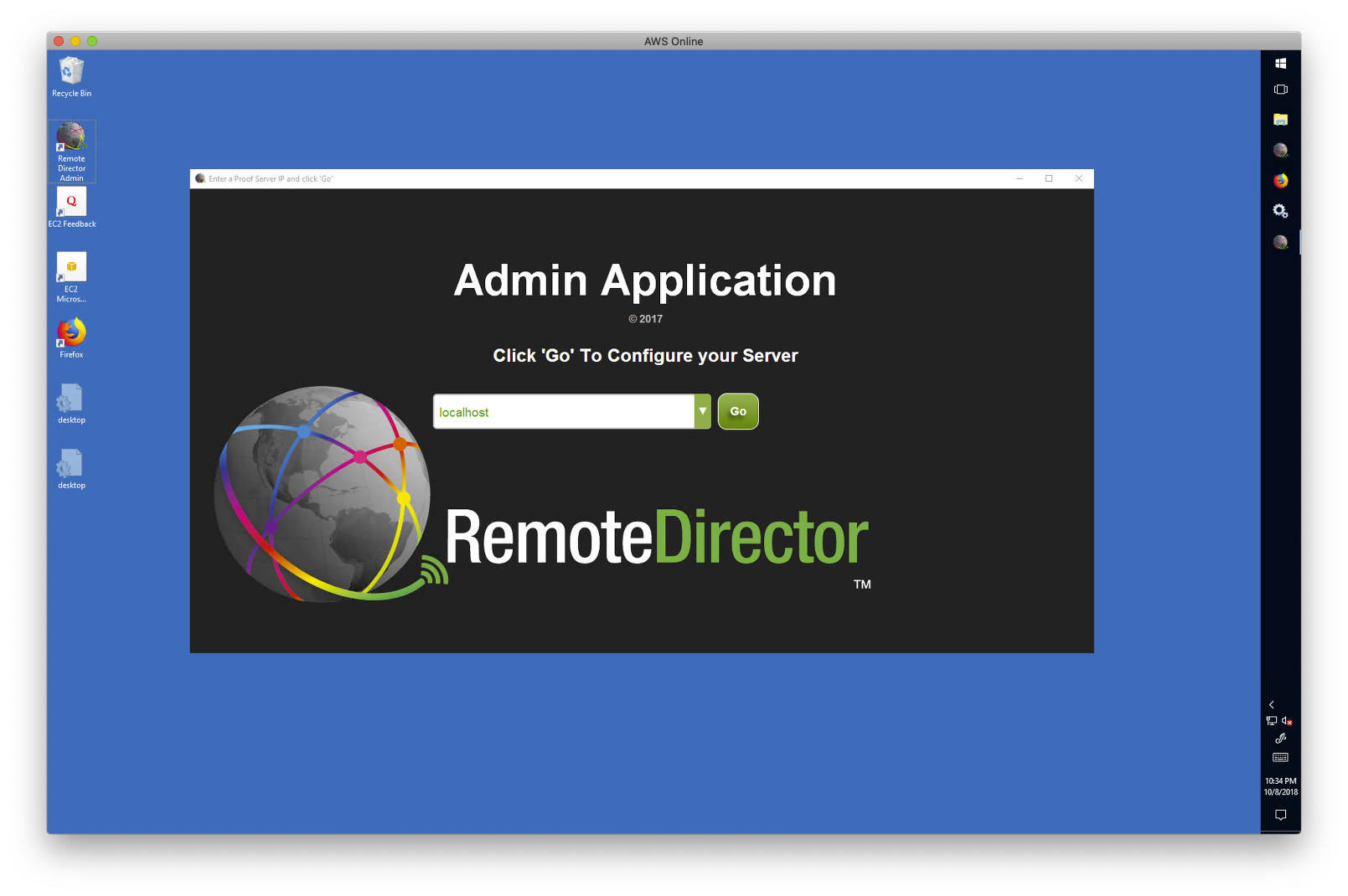
FOUNDATION
- Standard Server for Windows OS on machine or VM
- Client Application for Macintosh and Windows
- Proof Admin for all project creation access and settings
- Proof Viewer window for viewing annotation and approvals
- Automated emails triggered on tasks to selected users
- Track all Projects by both approvals and due dates
- Multiple monitor support
- Gamut and ink coverage warnings
- Industry certified for verified color at every location
COLOR CONTROL
- Color accurate cross platform
- Comprehensive color management from our spectral blending engine
- Support for ICC profiles including ECG profiles and .cxf
- Import custom spot colors
- Monitor calibration and profiling included
- Accurate viewing for up to 24 channels
- Ambient lighting controls provided
- Patented color verification for all required role viewers
- Patented color calibration
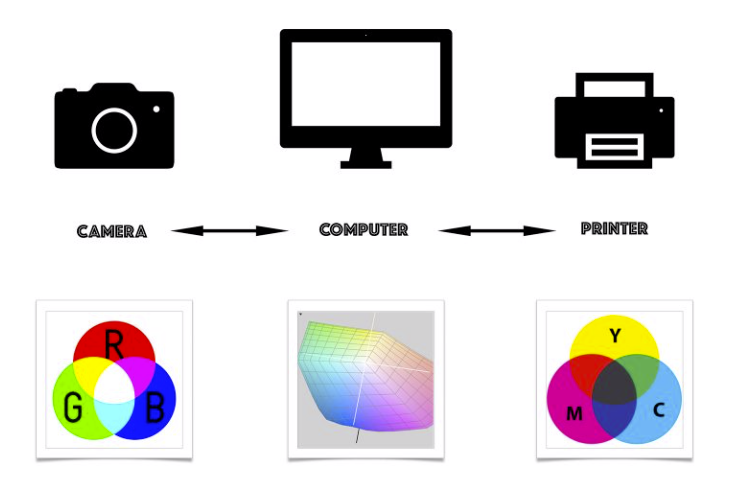
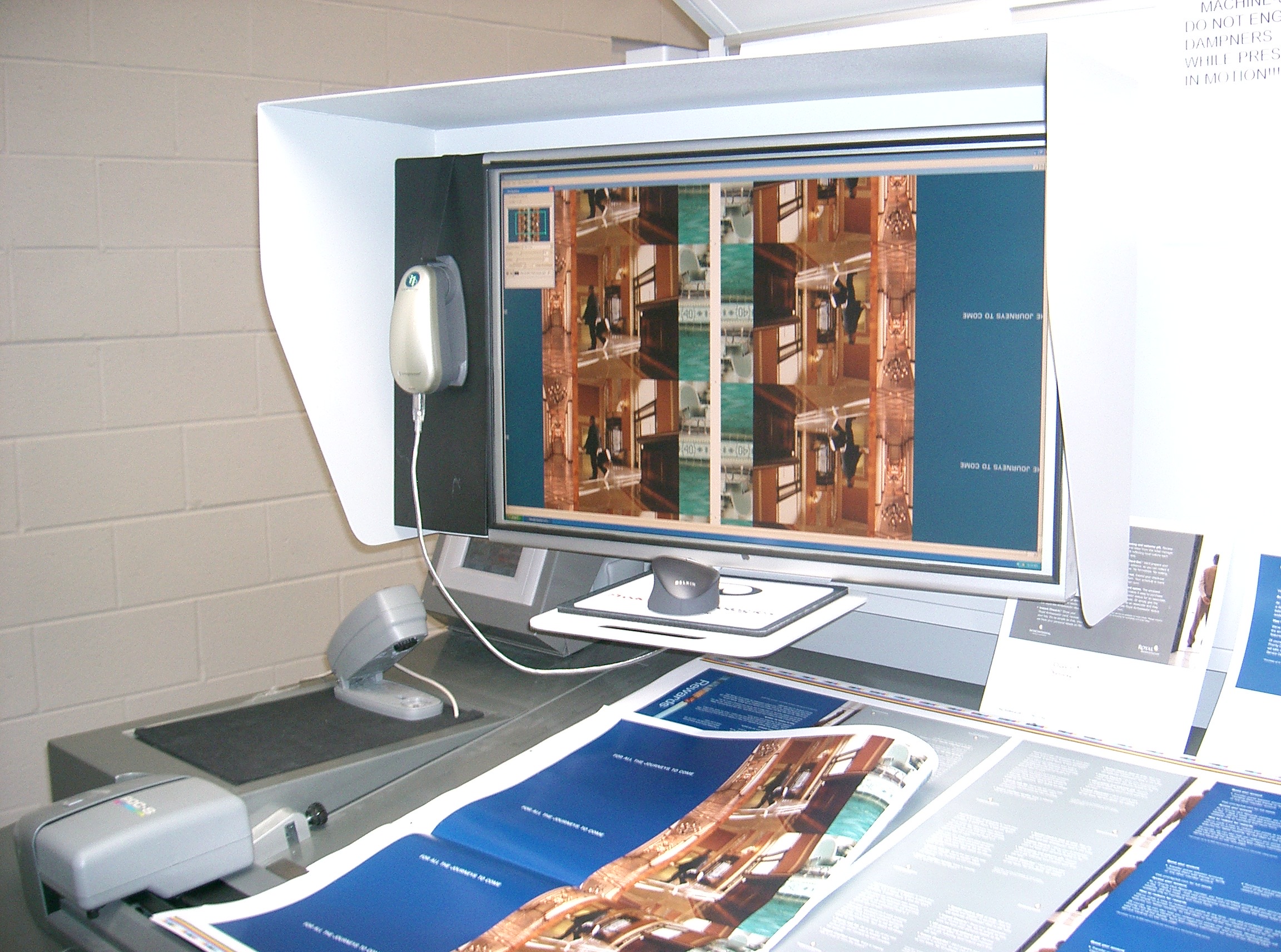
PRESS SIDE
- Press operator specific role simplifies the user interface
- Support for multiple displays
- Supports touch-screen controls
- Encoder support for automated navigation
- Hot-folder automation from C-t-P workflows to all presses
WORKFLOW
- Automated project creation from any workflow
- Project routing between viewers & groups
- User definable permissions for various roles and workgroups
- Branding for clients
- Client file security
- Dashboard view shows project activity and “on time” status
- Audit-able reporting for both viewers and projects
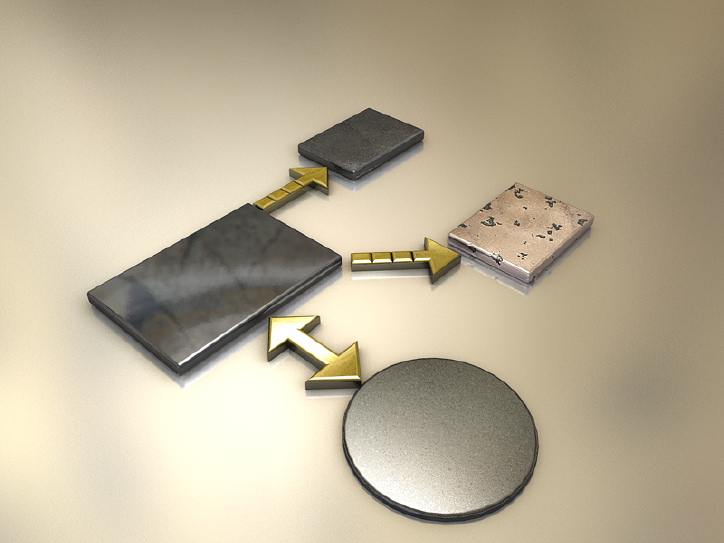

HARD COPY
- Print out a hard-copy proof at any location
- Print to any ICC profiled print driver, without the need for an additional RIP
- Spectral Blending engine color manages both ICC and spot colors to printer profile
DETAILED LIST OF FEATURES
Server Technology
- Standard Server built for Windows OS
- Passes Qualys security testing
- Licensed based on number of concurrent users and automation
Client Application
- Drag and drop installer for Macintosh and Windows
- Project access window for project creation, workflow dashboard and settings
- Proof Viewer window for viewing annotation and approvals
Server Admin Settings
- Simulate Spots or leave undefined channels blank
- Spot warnings on or off for simulated colors
- Global auto delete based on time
- “Add “”Ok with changes”” as a sign off status.”
- Email configure for client’s SMTP
- Pre-defined roles for content viewer, content creator, color viewer. Color creator, production manager, and press operator”
- Custom Role configuration based on 37 permissions
- Workgroup creations to save repetive invites to individuals
- Segment projects into silos by company (client)
- Add users and set their roles and permissions
- Delete old projects in a view of all projects
- Set default color settings using your own profiles and display calibration choices
- Create and add custom spot color libs
- Create and add custom paper color libs
- Create custom print process curves for flexo, inkjet, etc.”
Client Admin Settings
- Change password
- Update user data (company phone name etc.)
- Select language of UI
- Select Image open size and default position if larger then window
- Choose date format
Workstation Admin
- Connect to View booth
- Clear local cache
Project creation
- Set name and description
- Select Company or use default
- Set final due date
- Override server default color settings if required
- Set total ink limits or use default
- Set viewing color temp or use default
- Set target luminance or use default
- Set print process curves or use default
- Turn off the requirement for viewers with a color role to calibrate that is on by default
- Convert ICC channels to spot colors to allow ink color replacement
- Set profile handling requirements
- Select CxF requirements
- Select color lib to add CxF values to
- Toggle smoothing on or off
- Select DPI
- Choose Page Range for multi page files
Workflow
- Invite all reviewers and workgroups via email
- Route project between viewers by setting due date for each user and group.
- Set email triggers for each user and workgroup
- Each approval sends an email to next user in the workflow
- Dashboard view of all your projects with color indicators to show their status
- Create and share dashboard filters based on name dates status and much more
- Dashboard graph for instant overview of view of all or selected filter
- Add or hide the colum view for Due date, Number of File, Number of pages, Date added, Date invited, Creator of project, Status of project, Personal due date, Personal status, Alerts
- Sort list on any colum
- Switch dashboard from project (folder) view to file view
- Keyword search field of all or current list view
- Open project view to show larger thumbnails and each files status with color and icon indicators
- Add fles to a project if your role allows
- Switch to a report list view of the thumbnails to show each viewers status
- Down load original file
- Download the ICC profiles
- Download the CxF data
- Info and edit (with permissions) view of project settings includes cover-flow view of all files and their status
- Info view of annotations and approvals
- Generate Duration of approval cycle status reports by file, viewer, date etc. (print or export as CSV)
- Generate a report of all annotations by time and user (print or export as CSV)
Color control
- Supports RGB and up to 24 channels of colors
- Set or dynamicly change with permissions a simulation profile
- Set or dynamicly change with permissions the ICC profile (RGB CMYK and ECG or multi-channel)
- Set or or dynamicly change with permissions the spot color of any spot channel
- Set or or dynamicly change with permissions the print process
- Set or dynamicly change with permissions the print curve per channel
- Set or dynamicly change the paper
- Change with permissions the opacity to improve an interoplated spot color rendering
- Warning for simulated spots
- Total ink coverage alert mask
- Display out of gamut alert mask
- Print a contrat color proof to a local profiled printer for a color accurate hard copy if required
- Monitor calibration included for all monitors
- Spectral adaptation for supported monitors
- Support for all emissive measurement devices
- Sets monitors internal luts at the full bit depth for supported displays (Eizo, NEC, BenQ, HP)
- Verifys monitor meets ISO viewing standars
- Auto sets supported lighting systems
Annotations
- Create a list of notes with an associated indicator marker over image
- A reply to a note is nested with the parent note
- Filter notes display by viewer, none or hide all
- Ruller indicator is autocopied to clip board for pasting in a note
- Densitometer indicator is autocopied to clip board for pasting in a note
- Indicators for: Square and rectangle, Circle and ellipse, Drop pin, free hand
- Create a custom color for the indicators of each users notes
Viewing
- Support for multiple displays
- Proof viewer floats in front of the admin view for easy switching of projects
- Projects file thumbnails at the top (if more then one)
- Navigation tool bar at the bottom
- Information, Channel, annotation, approval and FX viewing options tool panel on the right”
- Viewer can be set to full screen with thumbnails and tools toggled to a window shade mode for full screen viewing of color
- View as many files in the viewer as needed
- Arrange in Colum row or grid as needed
- Zoom and pan all at once or individual as needed
- Set zoom by slider or % value
- Quick arrows for paging next file first file and last file
- Switch to 3D mode
- Refresh view to see others notes when in a dynamic session with others
- Rotate 90 degrees to see a packaging flap right side up
- Quick toggle icon for viewing between life size and fit in viewer
- Navigator view appears (can be hidden) when file is larger then viewer
- Reposition arrangement if needed
- Clone image for color profile and paper comparisons
- Auto compare versions with flashing of one file over the other or mask differences
- Print a file with annotations
- Send an email from viewer to all invited (default) or only selected. Email will contain a link to the file.
3D View
- Choose shape for file
- Choose environment
- Visualize inks or foil
- Notes capture zoom and rotation of when they are saved
Approvals
- Sign off as rejected (need reason)
- Sign off as approved
- Sign off as OK with changes (if turned on by admin)
- Auto email Project creator and next in workflow upon sign off
Automation Hotfolder set up
- Name the Hot folder setting
- Choose location of hot folder
- Add email address for status reporting for the folder
- Set up rules to parse the file name for multipl project creation from a single folder
- Add description
- Choose Company
- Set due date based on time after files are submitted via the hot folder
- Set auto delete time for the project
- Override server default color settings if required
- Set total ink limits or use default
- Set viewing color temp or use default
- Set target luminance or use default
- Set print process curves or use default
- Turn off the requirement for viewers with a color role to calibrate that is on by default
- Convert ICC channels to spot colors to allow ink color replacement
- Set profile handling requirements
- Select CxF requirements
- Select color lib to add CxF values to
- Select paper subsitution
- Toggle smoothing on or off
- Select DPI
- Choose Page Range for multi page files
- Invite all reviewers and workgroups via email
- Route project between viewers by setting due date for each user and group
- Set email triggers for each user and workgroup
- Each approval sends an email to next user in the workflow and the address assigned to the folder
