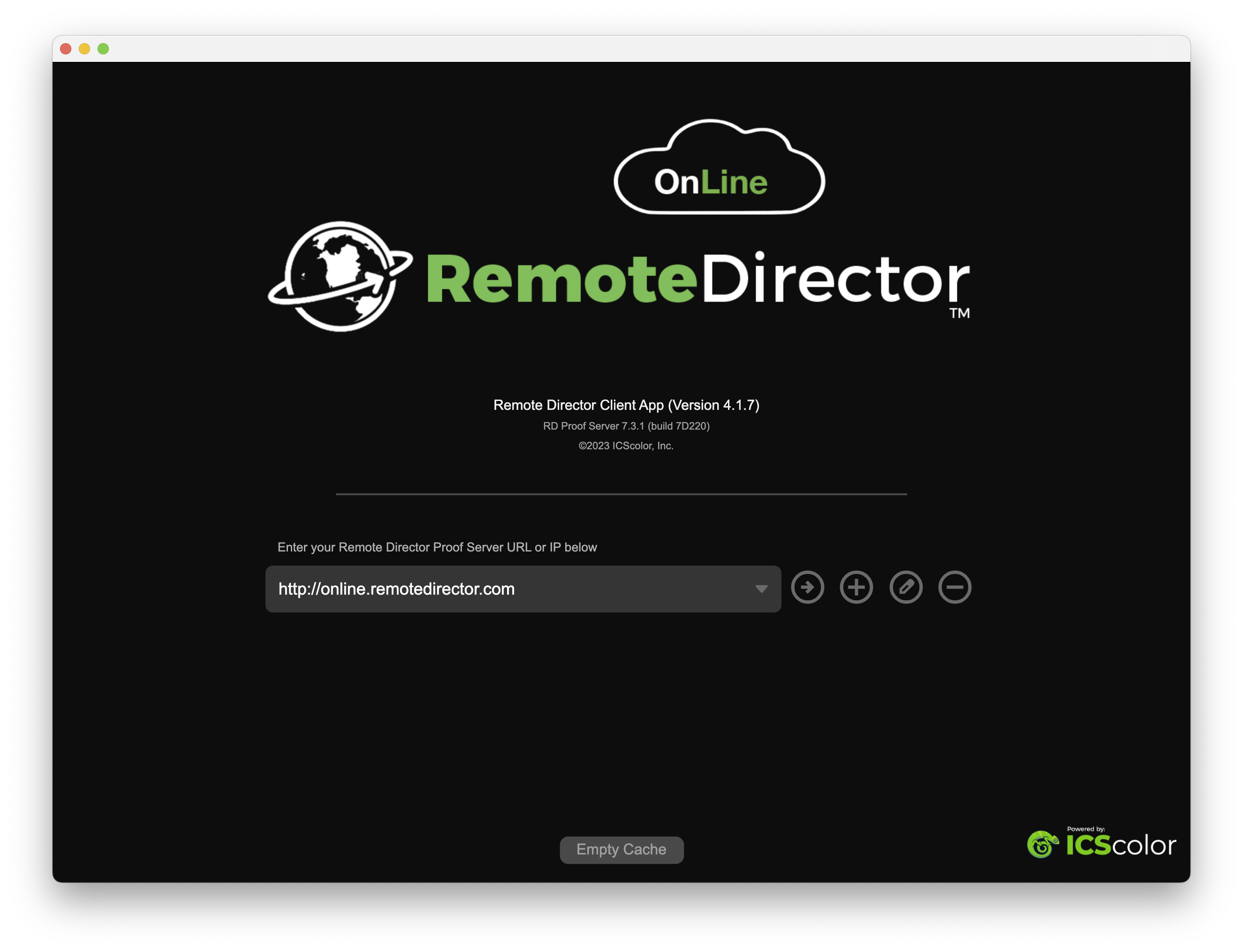REMOTE DIRECTOR
The World’s #1 Digital Color Proofing Solution
Remote Director
Remote Director is #1 for a reason – our patented software not only guarantees all are viewing the same color on calibrated monitors, but “heals” the break in the otherwise totally digital workflow caused by hard copy proofs. This means no more struggle with “which is the latest version?”. All color conditions, version control, auto compilation of comments and approvals and full audit trail assure you that your project is completed properly and is accurate – reducing errors, cost and increasing quality. CPG’s get their product to market to market faster and everyone collaborates more effectively with the speed of digital proofing.
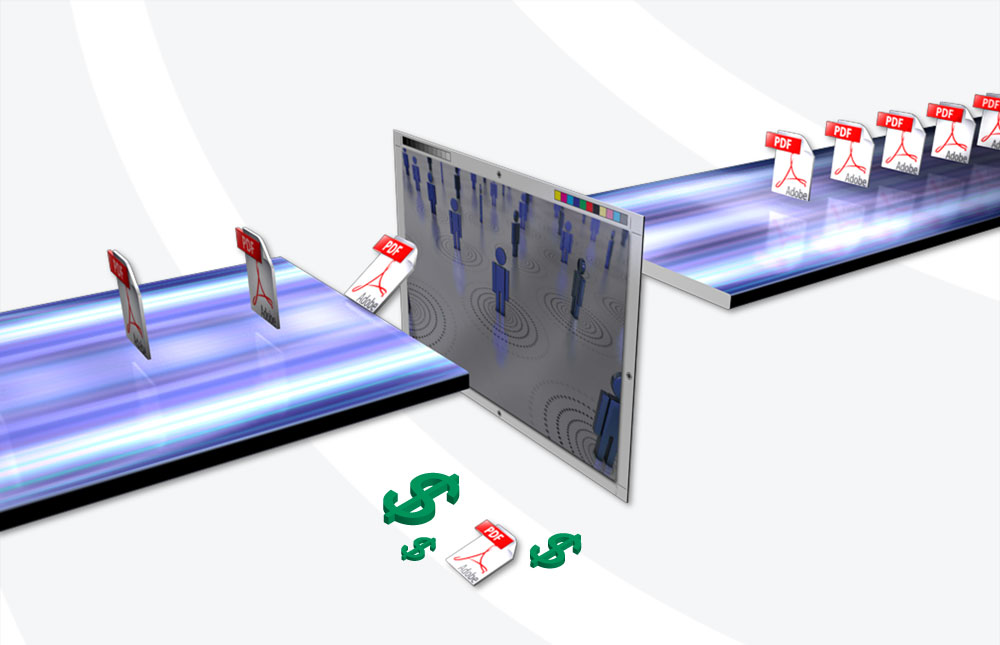
Create & Share Proofs with Clients & Vendors
Remote Director allows for the creation of color-accurate online proofs to share with anyone, anywhere. Users can be invited to projects using their email address that contains a link to launch their RD Client application and navigate directly to the proof. New users are asked to download the free client application and are assigned a role determined by the needs of the viewer, for content or color. Hot folder automation streamlines the workflow and our SDK allows integration into 3rd party workflow tool.
Manage Your Color
Remote Director includes our patented state-of-the-art monitor calibration software allowing you to calibrate your display to a color standard. The user can select ANSI standard defaults or change requirements for their needs. Color settings for each project are synchronized and verified across all users invited to view the project. Users who are assigned a role that includes “color accuracy” are forced to calibrate their display before viewing and commenting on the proofs. Our patented software works with the industry’s top displays and calibrates them internally for consistent rendering.
Collaborate & Approve
Collaborate online at your convenience or in real time with any number of viewers. Customizable user roles and permissions accommodate any project routing workflow. The markup notes are listed and linked to the annotations placed on the image to quickly reference without the clutter of a post-it note on the file. Approval and rejections lock the file from adding or deleting any previously made comments and a full audit trail is created. Filtering shows and hides annotations by viewer providing a simple way to locate what is needed to see. Add corrected flies to the same project of the rejected file to be compared visually. Masks or flashing tools compare and highlight differences for the viewer. The floating viewer in Remote Director allows for up to nine images at one time. With a lock selection to zoom and pan together or independently users enjoy the same experience as they would with hard copy proofs.
Manage Your Files
Viewers are assigned project due dates for on-time performance. The invitations can be sent to all at once or “triggered” by a previous viewers sign off. Smart and custom list filters allow you to find your projects quickly by a client, due date, and many other criteria. You can easily track all your work in the project list with a graphical chart of your works status. The interactive graph will quickly drill down to the department or user that is working on the project. Color coding in the list indicates projects on-time, due date approaching, and late.
Remote Director at Press
Remote Director excels at press side. Hiding all markup tools, enabling fast pan across large and multiple displays allows you to compare your press sheet to the most accurate target – including paper color simulation. Remote director’s spectral blending engine uses the ICC profile of process channels (including wide-gamut profiles) and the spectral values of the paper and spot colors to render specific color to your calibrated displays ICC profile. For press rooms with out displays at press, RD is a real hybrid proofing solution that allows any user to print a hardcopy for press side using the same spectral blending engine that produces Remote Director’s highly accurate monitor proofs. Deliver even the most elaborate packaging files to any printer driver using the printers RGB or CMYK ICC profile, without the need for an additional RIP.
Remote Director for Packaging
While initially developed for publication and other commercial markets, ICScolor has spent the last 10+ years fine tuning our solution for the packaging marketing. We support Pantone and custom spot colors, PDFx$, CxF, ICC profiles, ECG (Extended Color Gamut), paper colors, including the import of custom papers, spot and process color blending to resolve any challenge your package may throw at you. A 3D view allows you to show light reflecting off of metallics and varnishes. Dynamic color rendering on the client GPU allows you to compare profiles, instantaneously switch out a spot or paper color, with out waiting on the server to regenerate the change. Apply spot values to a one or two color file with a custom paper to create and share a Digital Drawdown saving days of time shipping from the ink lab to clients and converters.
Meet Your ESG Reporting Goals
ESG reporting is the disclosure of a company’s data on its environmental stewardship, social responsibility, and corporate governance activities. Demand for ESG reporting is growing due to increased scrutiny from stakeholders, including investors who are looking for environmental, social, and governance disclosures to steer their investment decision-making.
Brands that use Remote Director are responsibly moving beyond a traditional fossil fuels-heavy proofing process of printing and transporting documents around the globe. What’s more, the ability to easily and accurately document a sustainable workflow allows companies to see what they can do to level up their ESG activities and report the data in a precise and timely way.
Read this case study about how BrandKey Graphics used Remote Director to improve their ESG reporting.
NEED MORE INFORMATION?
To request more information or a demo, feel free to reach out!