TECHNICAL SPECIFICATIONS
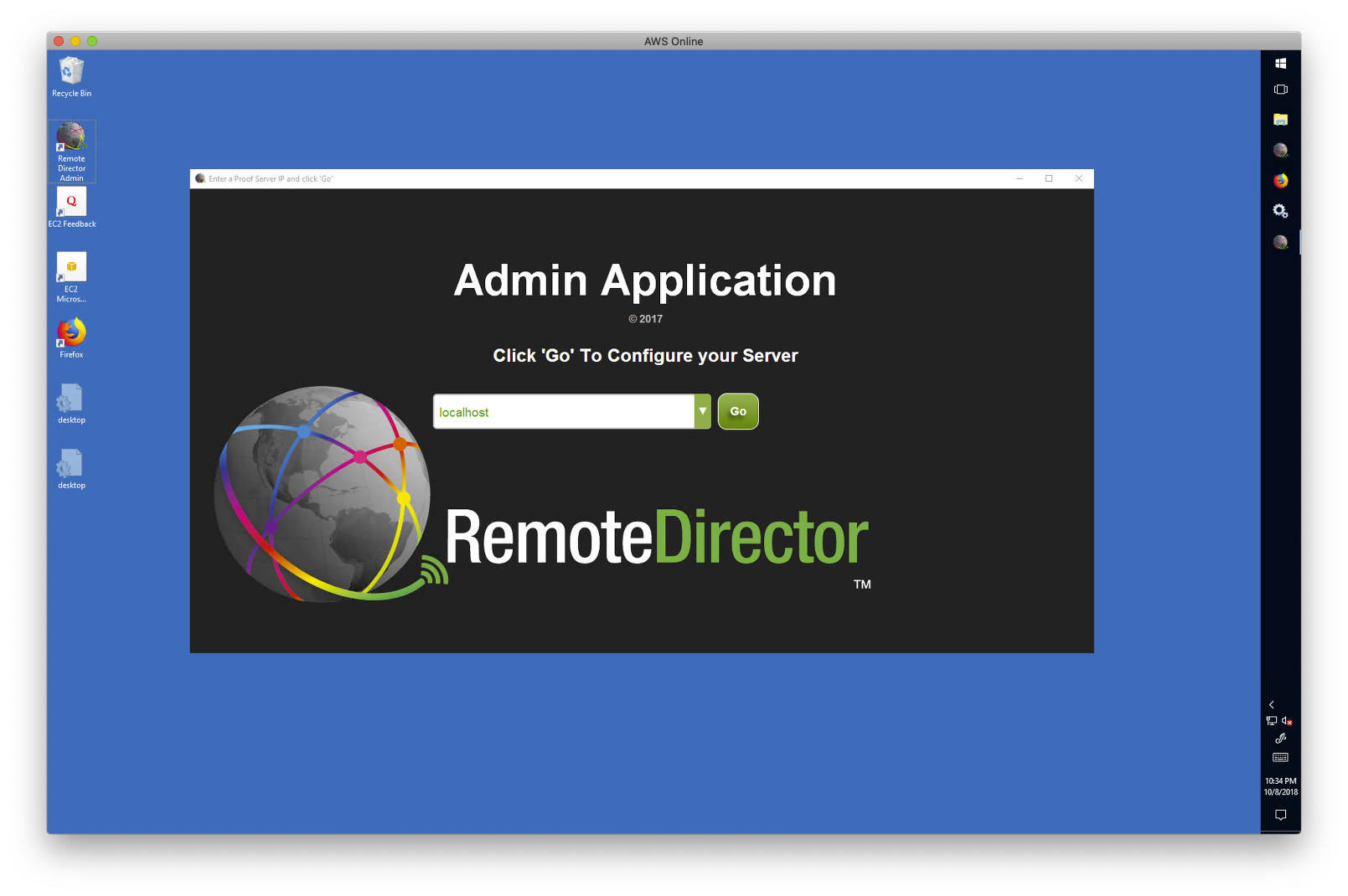
REMOTE DIRECTOR PROOF SERVER
The Remote Director Proof Server software runs on the following Windows operating systems on any machine or a properly configured virtual server.
- Windows – 7,8,10
- Windows Server – 2008, 2008 R2, 2012, 2012 R2, 2019, 2022
Minimum Requirements (for evaluation or smaller production centers doing RGB and CMYK only) are as follows:
- PC: 64 Bit Intel® compatible processor
- Installation of .NET Framework version 4.5 or higher
- 16GB RAM (minimum)
- 500GB available hard-disk space
- 1.5 Mb/s or better network connection
- The server installs Apache, Tomcat and MySQL which are not compatible with any preexisting installations of Apache, Tomcat or MySQL
- Server configurations are not compatible with Microsoft Internet Information Services (IIS)
- The Proof Server requires inbound port 80 or port 443. If HTTPS is used a security certificate or SSL cert will be required
Recommended Configuration for power users. (customers doing multi channel work such as packaging and labels or corporate installations with thousands files and hundreds of users)
- Win 2008 server, 8 or more processors, 32GB RAM, and 3 terabytes drive space.
- internal LAN speed of gigabit preferred with external WAN speed 6 Megabits or higher preferred.
- SSL cert
REMOTE DIRECTOR CLIENT APPLICATION
Users who are viewing content and precise color have the following requirements:
- Windows 10, or higher
- macOS 10.9 or higher
- Install the Remote Director Client Application
- Graphics card with 512MB of VRAM or better — *for better performance viewing spot colors a minimum of 1GB VRAM
- Read/Write permissions to the system’s profile directory

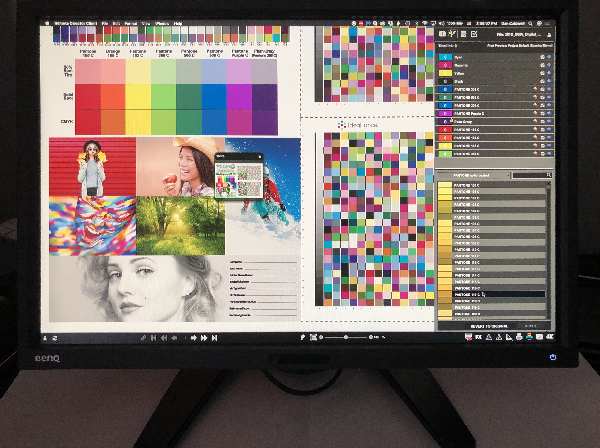
SUPPORTED DISPLAYS
Remote Director can be used with any display for administration and content reviewing of files. Color users will need to pass the quality verification that is part of the calibration process. Some lower end displays will not pass for color use. You can easily check your display with the first calibration or be sure use one of these display models we have tested in our color lab. We can assure you these will all pass verification for color.
Available Displays:
- BenQ: SW2700, SW271, SW320, SW321C, SW270C, SW271C, SW240
- Eizo Monitors: CG221, CG241W, CG243W, CG245W, CG246, CG247, CG275W, CG276, CG277, CG318-4K, CG279X, CG2730, CG2700S
- NEC Monitors: PA231W, PA241W, PA271W, PA301W, PA272W-BK, V554Q
- Apple*: MacBook Pro, iMac Pro, XDR, Studio Display
Discontinued Displays:
- Apple Monitors: Cinema HD Display 24″, 30″
- Eizo Monitors: CG210, CG211, CG220, CG301W, CG303W
- LaCie Monitors: LaCie 321
- NEC Monitors: LCD2690WUXi, LCD3090WQXi
* These displays pass color certification numbers but the appearance when viewing on a smooth (non – nano textured) glass creates a challenge as all work appears glossy no matter the paper color. This should be taken into consideration depending on the type of work being evaluated. For example we would not recommend a glass display for proofing Newspaper or other types of uncoated paper work.
SUPPORTED INSTRUMENTS
The following list contains all instruments we support. Some of these devices have been renamed or discontinued by the manufacturer.
Available Instruments:
- BasICColor DISCUS
- DataColor Spyder 5 and X
- Eizo’s built-in calibration sensor
- X-Rite i1Studio, i1Display 2, i1Display Pro, i1Pro, i1Pro 2, i1Pro 3 Plus
- Calibrite ColorChecker
Discontinued Instruments:
- DataColor Spyder1-3-4
- X-Rite Optix XR

SUPPORTED FILE FORMATS
Remote Director supports the the following image file formats:
- TIFF: RGB, CMYK, CMYK plus spot colors
- PDF: PDFx, RGB, CMYK, Spot color
- PSD: RGB, CMYK, Alpha channel
SUPPORTED LIGHTING
When comparing a monitor proof to a printed piece or a hard copy proof it is essential to match the lighting of the hard copy to that of the display. The intensity (brightness or luminance), color and evenness of the light need to match that of the display. Lighting manufacturers are making good solutions to meet these requirements.
GTI – Leading the industry by being the first and only company to release a full range of new T8 and T12 lamps, GTI is exceeding even the highest international standards for color management. Now available from GTI optimized custom-engineered D50 Graphiclite® lamps for color matching. GTI lamps and viewing systems are designed to help reduce the chances of overlooking color inconsistency and improve lighting solutions for your most demanding color jobs.
SOFV-1xi
EVS-3552/SP
VPI/SP-40
MCVE-1/SP
GLE-532A/SP
Just Normlicht – Remote Director has incorporated the SDK from Just Normlicht to automatically set the brightness of any JN lighting device connected to the user’s USB port.
Virtual ProofStation
Color Communicator2
Lacuna Solutions – SmartLightningSystem enables real soft proofing under controlled ambient light conditions. Integrated into the aluminum hood the LED-based light matching ISO 3664-2009. The device fits monitors from 24-27 inches. The calibrating of the lighting is via the USB connection – just like calibrating a monitor using standard devices like i1 display, i1 pro or others. An optional base panel modifies the whole setup into an integrated viewing booth.

