Ensuring Brand Integrity with Color-Accurate Digital Proofing
Consumer Packaged Goods (CPG) companies know safeguarding their brand identity is the key to instant recognition and long-term loyalty in the marketplace. Consistent color is the bedrock of brand familiarity, and color-accurate proofing is a must in every branded product headed to market.
Each proofing process has its place, depending on what reviewers are looking for. But both soft proofing and hard copy proofing have their drawbacks when it comes to color.
‘Soft’ proofing is unreliable for color
Soft proofing is a term familiar to many in printing and branding. Traditionally, it has been defined as reviewing proof for a printed product on a digital monitor vs. printing it to paper. Unfortunately, simply emailing a PDF to a client or team member for review can be referred to as “soft proofing.”
The questions start there.
What monitor is the client using? Did they calibrate it? Which settings did they use (ICC profile, CxF data, monitor color temperature, paper color, print curve?) How long ago did they calibrate it? Did it pass ISO certification? Are they using the right ICC Profile? Are they simulating the paper–and if so, correctly? How are the spot colors displayed? (Hint: If they are using Adobe products, the spot colors are not being displayed properly.)
And what about the environment? Is the monitor protected from overhead lights and/or windows so that ambient light isn’t “polluted” and changes the color the reviewer sees?
If ALL of these questions aren’t answered correctly, you and your client (or supplier) are not seeing the same thing, and you will be asked to correct something you don’t see in the review process. Forget trying to align now.
Hard copy proofing is expensive and time-consuming
Hard copy inkjet proofing has long been the standard for proofing, but it has drawbacks. With the right color expertise, these proofs can be very color-accurate, but teams must engage in a meticulous process to ensure accuracy.
- Is your client viewing this proof in a view booth?
- Is it the same booth you are using?
- Is the reviewer standing next to a window or under industrial lights?
- Does your proof paper have optical brighteners?
- Did you reproduce the paper color correctly on the proof?
- If so, did you trim the raw paper color away from the simulated paper color?
SEE the Possibilities with Digital Color Proofing
The first important thing ICScolor does to create truly color-accurate digital color proofs is to properly manage and coordinate all of the project’s monitors.
Before we allow anyone to look at a Digital Color Proof from Remote Director, our software will query their monitor from the server to see IF they calibrated, IF they passed ISO certification and how recently they did so. If the monitor is not in the proper state, we provide a profiling and calibration routine getting the monitor to the proper state before allowing them to view the proof.
The settings mentioned above are all defined within the digital proof–ICC profile, CxF data, monitor color temperature, paper color, and print curve. This ensures that the monitor is calibrated correctly and that the proof can be displayed correctly.
These monitors are also set up with shields or in a proper viewing booth to control any ambient light that may pollute the color on screen.
Only then do we know what each person in the project is seeing on their monitor and can ensure that everyone is seeing the same thing.
Importantly, it takes the same color expertise to create a digital proof as a hard copy proof, so the cost savings to the client is ink, paper and shipping. The biggest savings is time and for brands this means time to market.
Choose your proof wisely
All of the proofing processes described above have their place—a quick content proof PDF is a great way to check spelling and phone numbers. A hard copy proof is sometimes still required if a digital color proof cannot be properly viewed and the client has time to wait for shipping.
In short, passing PDFs is a great way to view content if you don’t need to review color. A hard copy proof is still something that can be compared to a press sheet when needed.
But a digital color proof can do all of those things—provide accurate spot colors, paper in the proper lighting, and out-of-gamut areas can even be identified (and the gamut is already larger than an inkjet printer). The result saves everyone time and money and allows the consumer product goods company to get a product to the shelf more quickly. It also means that everyone is seeing an accurate representation and can rest assured that the target for the press will be what the brand has approved and expects.